

BalanceBox® 650
For large and heavy interactive flat panels up to 98"
The BalanceBox® 650 has been designed to facilitate the manual adjustment of extra-large and heavy interactive displays. As with the BalanceBox® 400, several accessories have been developed to optimise user experience.
A flat panel mobile stand and a flat panel wall mount solution are available to purchase alongside the BalanceBox® 650 to suit all needs.
BalanceBox® 650
Technical Specifications
Instructions
Accessories
BalanceBox® 650
For large and heavy interactive flat panels up to 98"
The BalanceBox® 650 is the perfect height adjustable wall mount solution to adjust larger and heavier interactive displays up and down with just the touch of a finger.
Driven by the integrated patented spring tension technology, the BalanceBox® 650 has a balancing weight range of 34kg – 162kg (64.5lbs – 159.5lbs). The design is compact and can be concealed behind the display ensuring no undesirable aesthetic.
Make a choice between the height adjustable wall mount, the ideal solution for a wall in your classroom or conference room, and the mobile stand solution, when it is more convenient to move your display internally or from one room to another.
Driven by the integrated patented spring tension technology, the BalanceBox® 650 has a balancing weight range of 34kg – 162kg (64.5lbs – 159.5lbs). The design is compact and can be concealed behind the display ensuring no undesirable aesthetic.
Make a choice between the height adjustable wall mount, the ideal solution for a wall in your classroom or conference room, and the mobile stand solution, when it is more convenient to move your display internally or from one room to another.
Features and benefits BalanceBox® 650
- Ergonomics - fast and effortless high-low adjustment
- Manual - no electric connection needed
- Patented - unique worldwide patented spring balance system
- Compact Design - hidden behind the screen, black textured finish
- Transport & Mounting - easy to transport, easy to mount, easy to use for any touchscreen
- Maintenance - no maintenance required
- Reliability - 3 year warranty
- Safety - UL recognized & CE (UL-EN-ISO 60950)
BalanceBox® 650
For large and heavy interactive flat panels up to 98"
The BalanceBox® 650 is the perfect height adjustable wall mount solution to adjust larger and heavier interactive displays up and down with just the touch of a finger.
Driven by the integrated patented spring tension technology, the BalanceBox® 650 has a balancing weight range of 34kg – 162kg (64.5lbs – 159.5lbs). The design is compact and can be concealed behind the display ensuring no undesirable aesthetic.
Make a choice between the height adjustable wall mount, the ideal solution for a wall in your classroom or conference room, and the mobile stand solution, when it is more convenient to move your display internally or from one room to another.
Driven by the integrated patented spring tension technology, the BalanceBox® 650 has a balancing weight range of 34kg – 162kg (64.5lbs – 159.5lbs). The design is compact and can be concealed behind the display ensuring no undesirable aesthetic.
Make a choice between the height adjustable wall mount, the ideal solution for a wall in your classroom or conference room, and the mobile stand solution, when it is more convenient to move your display internally or from one room to another.
Features and benefits BalanceBox® 650
- Ergonomics - fast and effortless high-low adjustment
- Manual - no electric connection needed
- Patented - unique worldwide patented spring balance system
- Compact Design - hidden behind the screen, black textured finish
- Transport & Mounting - easy to transport, easy to mount, easy to use for any touchscreen
- Maintenance - no maintenance required
- Reliability - 3 year warranty
- Safety - UL recognized & CE (UL-EN-ISO 60950)


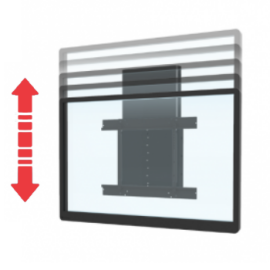
Discover the BalanceBox® 650
Technical specifications manual height adjustable mount
Read all technical specifications of the BalanceBox® 650 manual height adjustable mount or Click here to download the datasheet
To help you install your BalanceBox® 650 please Click here to download the installation manual
SKU | Part No. | Description | Weight Range | Screen Size | Availability |
|---|---|---|---|---|---|
4010.BB650L | 484A07 | BalanceBox® 650 Light | 34/68kg 75/149.5lbs | 65/98″ | Enquire |
4010.BB650M | 484A08 | BalanceBox® 650 Medium | 67/127kg 148/279lbs | 65/98″ | In stock |
4010.BB650H | 484A09 | BalanceBox® 650 Heavy | 94/162kg 207/356lbs | 65/98″ | Enquire |
Weight & Dimensions | Width | Height | Depth |
|---|---|---|---|
Shipping Dimensions | 1005 mm 39.6 inch | 1115 mm 45.5 inch | 240 mm 9.4 inch |
Product Dimensions | 924.5 mm 36.4 inch | 1058 mm 41.7 inch | 159 mm 6.3 inch |
Material / Colour: Steel frame and covers, powder coated for corrosion resistance colour RAL7037
Discover the BalanceBox® 650
Technical specifications manual height adjustable mount
Read all technical specifications of the BalanceBox® 650 manual height adjustable mount or Click here to download the datasheet
To help you install your BalanceBox® 650 please Click here to download the installation manual

SKU | Part No. | Description | Weight Range | Screen Size | Availability |
|---|---|---|---|---|---|
4010.BB650L | 484A07 | BalanceBox® 650 Light | 34/68kg 75/149.5lbs | 65/98″ | Enquire |
4010.BB650M | 484A08 | BalanceBox® 650 Medium | 67/127kg 148/279lbs | 65/98″ | In stock |
4010.BB650H | 484A09 | BalanceBox® 650 Heavy | 94/162kg 207/356lbs | 65/98″ | Enquire |
Weight & Dimensions | Width | Height | Depth |
|---|---|---|---|
Shipping Dimensions | 1005mm 39.6inch | 1115mm 45.5inch | 240mm 9.4inch |
Product Dimensions | 924.5mm 36.4inch | 1058mm 41.7inch | 159mm 6.3inch |
Material / Colour: Steel frame and covers, powder coated for corrosion resistance colour RAL7037
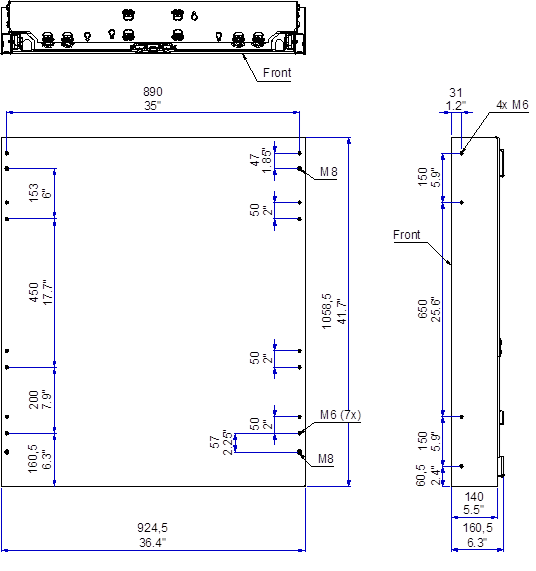
Discover the BalanceBox® 650
Installation manual height adjustable mount
Mounting Height Calculator
To determine the fixation height you can use the Calculator
To determine the fixation height you can use the Calculator
How to install the BalanceBox® 650?
To continue with the installation you can click on the Installation manual  or you can watch the instruction video below.
or you can watch the instruction video below.
Discover the BalanceBox® 650
Installation manual height adjustable mount
Mounting Height Calculator
To determine the fixation height you can use the Calculator
To determine the fixation height you can use the Calculator
How to install the BalanceBox® 650?
To continue with the installation you can click on the Installation manual  or you can watch the instruction video below.
or you can watch the instruction video below.
Discover the BalanceBox® 650
Accessories
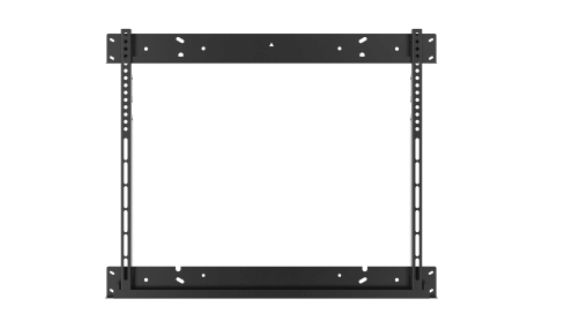
A universal bracket to mount your flat panel to our BalanceBox® 400 and BalanceBox® 650
- supports flat screens with VESA from 200×200 up to VESA 800×600
- material: steel painted black RAL9005 powder coating finish
- load capacity of 180 kg / 365 lbs
- Certifications CE, UL listed
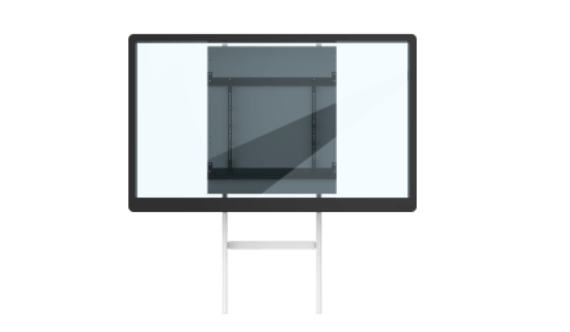
For use with non-supporting walls
- stud distances 305mm/12″ – 406mm/16″ – 606mm/24″
- material: steel painted white RAL9003
- weight 13kg/28.6lbs
- load capacity of 225 kg / 495 lbs
- W x H x D = 740mm/29.1″ x 2010mm/79.1″ x 65mm/2.55″
- Certifications CE, UL listed

UL recognised mobile stand
- For touchpanels up to 98″
- material steel painted black RAL9005
- 4 wheels diameter: 125mm / 5″, 2 with brak
- weight 100 kg/220 lbs
- compatible with BalanceBox® product range and panels up to 180kg/396lbs
- W x H x D = 1075mm/42.3″ x 1960mm/77″ x 800mm/31.5″
- Certifications CE, UL listed
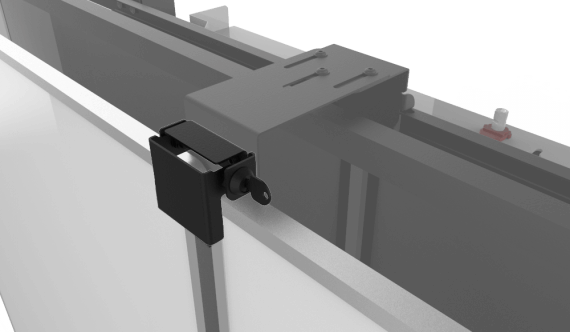
Whiteboard Lock for Winx® 4b
- Easily locks the closed whiteboards
- Protects your interactive touchscreen panel against unwanted use
- Two keys provided
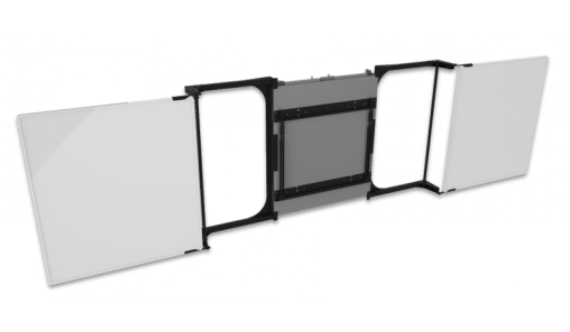
Touchscreen Whiteboard Frame
- combine new technology with traditional whiteboards in classrooms
- easy to adjust the height
- compact design and easy to mount
- two standard frame sizes for 70″ – 75″ and 80″ – 86″ touchscreens
Discover the BalanceBox® 650
Accessories
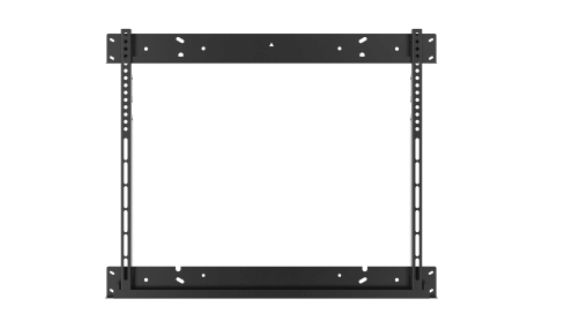
A universal bracket to mount your flat panel to our BalanceBox® 400 and BalanceBox® 650
- supports flat screens with VESA from 200×200 up to VESA 800×600
- material: steel painted black RAL9005 powder coating finish
- load capacity of 180 kg / 365 lbs
- Certifications CE, UL listed
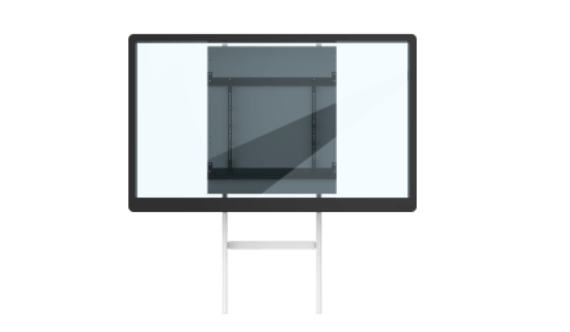
For use with non-supporting walls
- stud distances 305mm/12″ – 406mm/16″ – 606mm/24″
- material: steel painted white RAL9003
- weight 13kg/28.6lbs
- load capacity of 225 kg / 495 lbs
- W x H x D = 740mm/29.1″ x 2010mm/79.1″ x 65mm/2.55″
- Certifications CE, UL listed

UL recognised mobile stand
- For touchpanels up to 98″
- material steel painted black RAL9005
- 4 wheels diameter: 125mm / 5″, 2 with brak
- weight 100 kg/220 lbs
- compatible with BalanceBox® product range and panels up to 180kg/396lbs
- W x H x D = 1075mm/42.3″ x 1960mm/77″ x 800mm/31.5″
- Certifications CE, UL listed
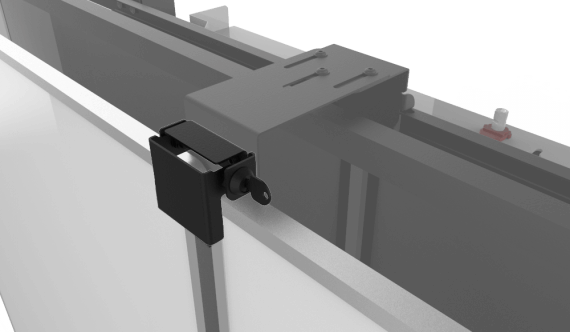
Whiteboard Lock for Winx® 4b
- Easily locks the closed whiteboards
- Protects your interactive touchscreen panel against unwanted use
- Two keys provided
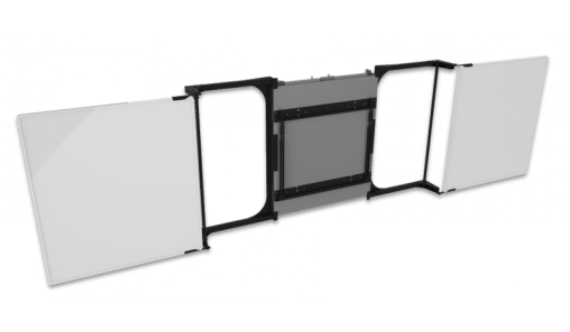
Touchscreen Whiteboard Frame
- combine new technology with traditional whiteboards in classrooms
- easy to adjust the height
- compact design and easy to mount
- two standard frame sizes for 70″ – 75″ and 80″ – 86″ touchscreens
Why Height Adjustable Mounts?
- Smooth & Effortless
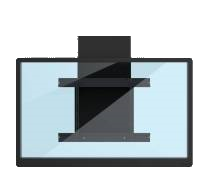
- Hidden behind the screen
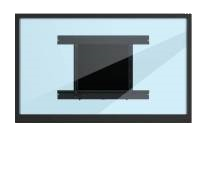
- Choose your accessory

- For any size display

